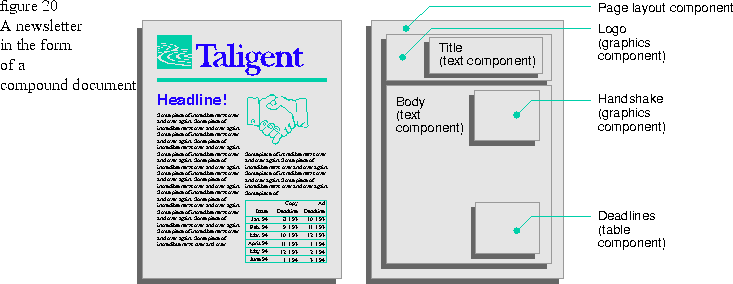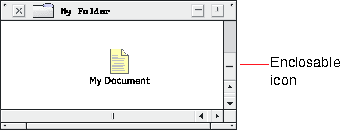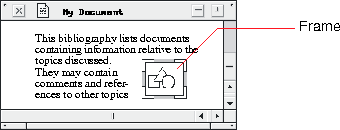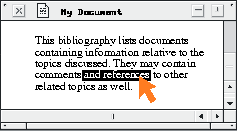See "Interoperability Services" on page 284 for more information about Taligent's
support for OpenDoc, OLE, and other
industry standards.
Taligent's embeddable components also give developers several significant
advantages over other development
approaches:
- Standardization. The Compound Document framework provides working code
with a consistent set of built-in
capabilities for all embeddable components.
- Increased reuse. Because the resulting components have so much common
code, they work together reliably no
matter who writes them and inherit rich capabilities that take full advantage of
other CommonPoint frameworks.
- Narrower focus on areas of expertise. As more components become
available, many of the components required
for a particular program may already be available. For example, a developer of
scheduling programs may not need to
provide basic text tools and text components that users may already own, or that
the developer can acquire from
alternative sources for incorporation in the scheduling application. Instead, the
development effort can be restricted
to the scheduler's core capabilities. Developers can concentrate on their own
areas of expertise and leave other areas
to other experts.
- Ease of upgrading. Users need not replace an entire program solution
when a specific component or tool is
upgraded. Instead, they need only replace the old component or tool.
- Reduced time to market. To create a component with the Compound
Document framework, a developer just needs
to provide a code ensemble that answers the four questions described in the
previous section. To create equivalent
components for other operating systems, a developer must write more code and must
also take full responsibility for
all the programmatic wiring required to hook that code into the rest of the
system.
- Component software. Embeddable components are a form of component
software--that is, components that
component assemblers can script and wire together with visual tools without the
need for extensive programming. For
more information about component software and component assemblers, see
"Development tools and the component software
market," which begins on page 134.
 The term component is also used in the computer industry to describe any software
entity, including objects such as
buttons and menu items, that can be connected with other programmatic entities
with the aid of visual programming
tools. Taligent's approach to this broader category of component software is
described in Chapter 5.
The term component is also used in the computer industry to describe any software
entity, including objects such as
buttons and menu items, that can be connected with other programmatic entities
with the aid of visual programming
tools. Taligent's approach to this broader category of component software is
described in Chapter 5.