Copyright © 2006 by Wildcrest Associates
All Rights Reserved. (Version: 1.0.2, November 30, 2006)
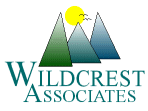
| Sudoku
StarTM User Guide Copyright © 2006 by Wildcrest Associates All Rights Reserved. (Version: 1.0.2, November 30, 2006) |
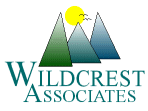 |
| Sudoku Star Advanced Sudoku for your cell phone! Large library of games or enter your own, built-in solver, color-coded feedback, smart hint system, unlimited undo, full automatic marking-in with unmarking, game statistics, great user interface, more! Detailed Features Four levels of play Large library of built-in games + enter own games Built-in solver detects unique, no, or multiple solutions Color-coding of conflicts, errors, dead ends, digits done Hint button moves to next-easiest-to-solve square Automatic marking in, numbers or dots notation, unmarking Unlimited undo, undo to last correct Game statistics: elapsed time, mark time, errors, hints, wins/level Automatic suspend and resume of game in progress Easy-to-read digits, direct entry, auto-repeat |
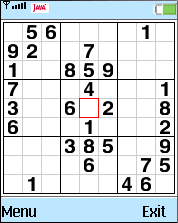 |
| Requirements Java: J2ME MIDP 2.0 Screen: color best sizes: 176x220 and up, 128x160, 128x128 minimum size: 89x89 Size: 79K There are three alternative methods to download Sudoku Star: 1) Run your mobile phone's WAP Browser Unpack the .zip file using WinZip (or similar software for reading .zip files) Transfer the Sudoku Star .jad and .jar files to your phone using a data cable or Bluetooth per your phone's instructions There are no charges associated with this approach. 3) Use your personal computer to go to the "GetJar" web site
Free Demo version of Sudoku Star limited to one easy
game, one moderate game, one hard game, and one very hard game. 1) Verify that the free Demo version of Sudoku Star runs on your cell phone 2) Use your PC to go to http://www.wildcrest.com/Store/SudokuStar. 3) Use your credit card to purchase a one-time activation key for Sudoku Star, cost $3.99 (US) 4) Run Sudoku Star on your phone, go to Main Menu, select Info, select Register, and enter your activation key NOTE: you have 24 hours after your purchase to unlock your
copy of
Sudoku Star!
Sudoku Star requires a mobile phone that supports Java J2ME
MIDP 2.0
and any color screen 89x89 or larger Sudoku Star has been tested directly by Wildcrest Associates
on the
following phones: Motorola, Nokia (Series 40 and Series 60), Sony Ericsson, Siemens, Samsung We update our Sudoku Star listing at "GetJar" to indicate phones reported to us as working by users. Please let us know if Sudoku Star works on your phone, click here. User Interface Rules of Sudoku: Fill in grid so numbers 1 to 9 occur once in each row, column, and 3x3 box. Controls: Arrows = move (hold to repeat) "Fire" = hint 1...9 = enter digit 0 = erase digit # = marks on/off 0 then N = mark/unmark * = undo Colors: Black = clues Blue = entries (if not using "Show conflicts" and/or "Show errors") Green = entry correct Red = entry conflict and/or error Light Red = clue conflict Light Red Box = dead end Flash = digit done Stats: Level (wins) Time: elapsed time Marks: time marks on Errors: wrong entries Hints: hints used Menus Main Menu Resume - Resumes game (only shown if game in progress) New Game - Start a new generated game Commands - Invoke built-in commands Options - Change settings and/or preferences Info - Game statistics, help, about, and registration Exit - Quit (but remembers game) New Game Easy Game - Solvable with single solution ("naked single") techniques Moderate Game - Also require single cell ("hidden single") technique Hard Game - Require some candidate elimination techniques Very Hard Game - Require advanced candidate elimination techniques Enter Game - Enter clues in empty grid (e.g., from newspaper), validate, and play or solve Commands Last Correct - Undo to last time entries were correct Repeat Game - Restart the current game (also restart statistics) Solve Game - Show complete solution for current generated or entered game Options Show errors - Entries not same as correct solution display as red Show conflicts - Entries in conflict with clues display as red, dead ends display as red background Play sounds - Play victory song when game completed, otherwise game is silent Marks = dots - "Marking in" uses 3x3 dots instead of small numbers Info Stats - Displays elapsed time, time marks on, errors, and hints, plus games solved at this level Help - Displays help for keys, display, commands, etc. About - Displays copyright, version, vendor, and date information Register - Enter purchased activation key to unlock full set of games.
Q: Will Sudoku Star run on my mobile phone? A: Sudoku Star is written using Java and should run on any mobile phone that supports the current J2ME MIDP 2.0 standard. Most phones have a way to tell you this information, for example on Motorola phones go to Settings: Java Settings: Java System. The best way to find out for sure if Sudoku Star will run on your phone is to download our free demo version of Sudoku Star and give it a try. Q: Where can I learn more
about
Sudoku and how to play? Q: How do I download and
install Sudoku Star? A: We charge nothing for the Free Demo version of Sudoku Star. If you download Sudoku Star to your personal computer and then transfer it to your phone using Bluetooth or a data cable, your cost will be zero. If you download Sudoku Star to your phone over the air, your wireless carrier will typically bill you in increments of kilobytes (KB) for data usage (see your phone carrier's terms and conditions for how data sessions are billed under your plan). The size of Sudoku Star is currently 79KB. If you have a "data plan", it typically includes some number of free KB per month. If you don't have a data plan or have exceeded your allotment of KB for the month, you will typically be charged an overrage rate like 1¢ per kilobyte. Q: How many different games are built into Sudoku Star? A: Sudoku Star contains an underlying library of over 300 rated Sudoku games. In addition, Sudoku Star has a game generator that will derive a virtually unlimited number (100's of millions) of games from these using a series of mathematical transformations. Once you unlock your copy of Sudoku Star, you willl almost certainly never play the same Sudoku game twice. Q: Sometimes "Solve Game" takes a long time, is that a problem? A: No. For all but the hardest games, the Sudoku Star solver takes only a few seconds. However, on the hardest games, solving a game can take a minute or two. Be patient, the Sudoku Star solver will always get the solution eventually. Q: Sometimes my entries in a
game
start out blue, then switch to green or red, what's going on? Q: How do I best configure
Sudoku Star if I'm solving by "trial-and-error"? Q: Can I make and receive
phone
calls, or close my phone, or power down my phone while in the middle of
a game? Q: How are the values in the
Statistics screen calculated? Q: My Nokia phone displays a
"G" in the upper left corner, how can I make it go away? Q: How long to I have to
unlock Sudoku Star from the time I purchase the activation key? Q: Once I activate Sudoku
Star, does it
expire? A: Unfortunately, you can't. You will need to download Sudoku Star to your new phone and purchase a new activation key to unlock it on that phone. Downloads and activation keys are nontransferable. License and Terms of Use PLEASE READ CAREFULLY THE FOLLOWING TERMS AND CONDITIONS BEFORE ACTIVATING THIS PROGRAM. YOUR USE OF THIS PROGRAM INDICATES YOUR ACKNOWLEDGMENT THAT YOU HAVE READ AND UNDERSTAND THIS LICENSE AND AGREE TO BE BOUND BY IT. IF YOU DO NOT AGREE TO THESE TERMS AND CONDITIONS, YOU SHOULD REMOVE THIS PROGRAM FROM YOUR DEVICE AND REQUEST A REFUND FOR ANY PUCHASED ACTIVATION KEY BEFORE ACTIVATING THIS PROGRAM. 1. License and Ownership Sudoku Star is a licensed software product. Sudoku Star , including its accompanying files and documentation, is owned and copyrighted by Wildcrest Associates with all rights reserved. Wildcrest Associates grants the user in possession of copy of Sudoku Star ("you" in what follows) a nonexclusive license to install and use Sudoku Star on a single device subject to these terms and conditions. 2. Conditions of Use The implementation and internal logic of Sudoku Star are the property of Wildcrest Associates and you may only employ them in the context of your use of Sudoku Star allowed by this license. You may not reverse engineer, disassemble, decompile, or modify this software or its accompanying documentation in any way. You may not use any means to discover, expose, document, defeat, or use the programming interfaces or internal logic used within Sudoku Star or any parts thereof. You acknowledge that this software contains valuable confidential information and trade secrets and that unauthorized use and/or copying are harmful to Wildcrest Associates. If you purchase a license for Sudoku Star, you will receive a specially-coded activation key. You may use this key to activate one copy of Sudoku Star on one device of your choosing which is not thereafter transferrable. Your right to activate Sudoku Star will only be effective for a 24 hour period after your purchase, after which this right expires and your opportunity to activate a copy of Sudoku Star based on this purchase ends. You may not distribute the activation key or your registered copy of Sudoku Star in whole or in part to anyone else. You agree that Wildcrest Associates may employ means to detect the unauthorized distribution or use of your activation key or this software. 3. Warranty Disclaimer and Limitation of Liability Sudoku Star is licensed to the user on an "AS IS" basis. WILDCREST ASSOCIATES MAKES NO WARRANTIES, EXPRESS OR IMPLIED, WITH RESPECT TO THIS SOFTWARE AND ITS ASSOCIATED DOCUMENTATION, INCLUDING BUT NOT LIMITED TO NON-INFRINGEMENT, MERCHANTABILITY, OR FITNESS FOR ANY PURPOSE. WILDCREST ASSOCIATES DOES NOT WARRANT THAT THE OPERATION OF THIS SOFTWARE WILL BE UNINTERRUPTED OR ERROR FREE, OR THAT DEFECTS WILL BE CORRECTED.\ You the user are solely responsible for determining the appropriateness, suitability, quality, and performance of this software for your purposes and accept full responsibility for all risks associated with its use. Wildcrest Associates is not liable for any direct, indirect, special, general, incidental, or consequential damages in any amount arising out of any intended or unintended consequences of your use or inability to use this software in any way, even if Wildcrest Associates has been advised of the possibility of such damages. The entire liability of Wildcrest Associates under this agreement is in any event limited to the license fee actually paid by you. Wildcrest Associates retains the right to, in its sole discretion, refund the license fee you paid for this software as a complete and final resolution to any dispute. Once you have used your activation key to activate Sudoku Star, you agree to forgo any and all rights to have your purchase price refunded for any reason. |
|
© Copyright 2006, Wildcrest
Associates (http://www.wildcrest.com)
|